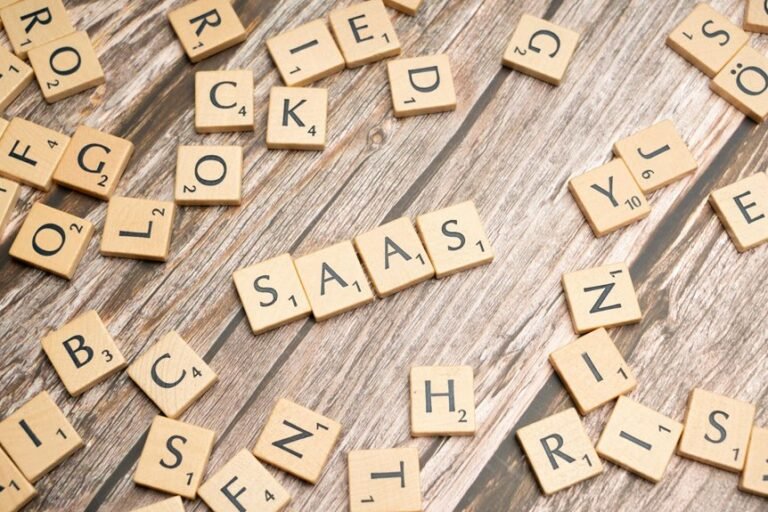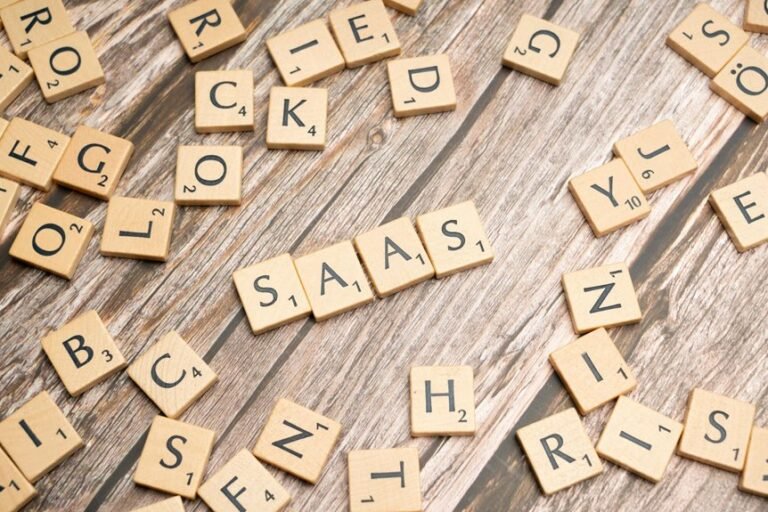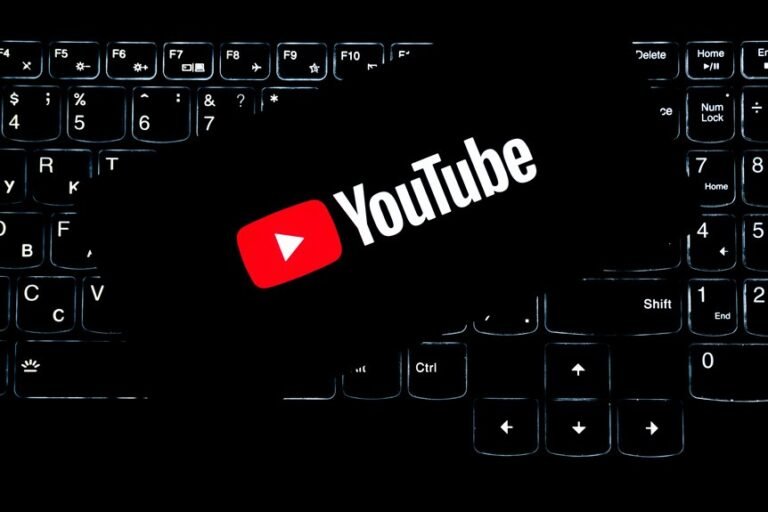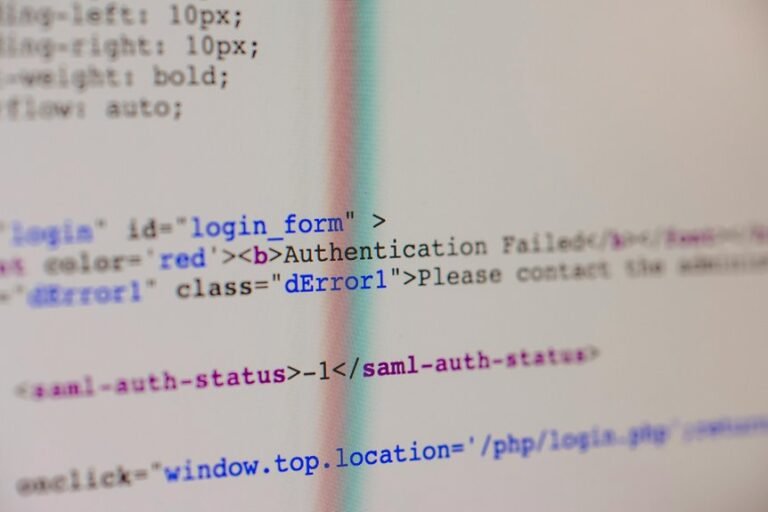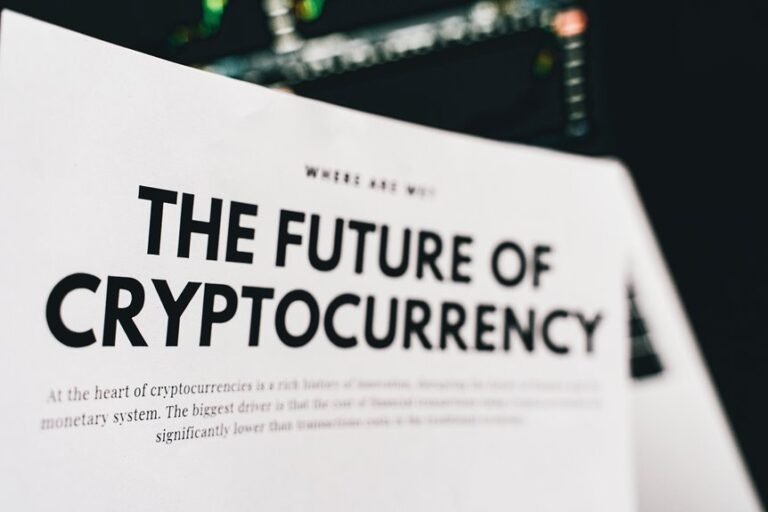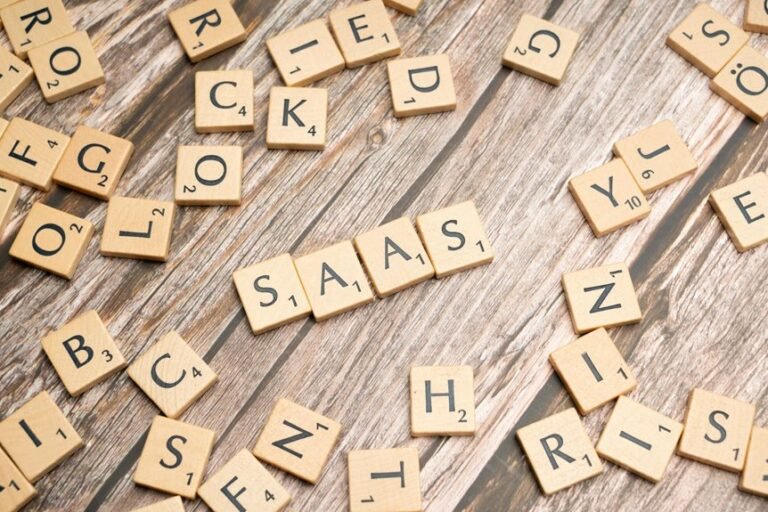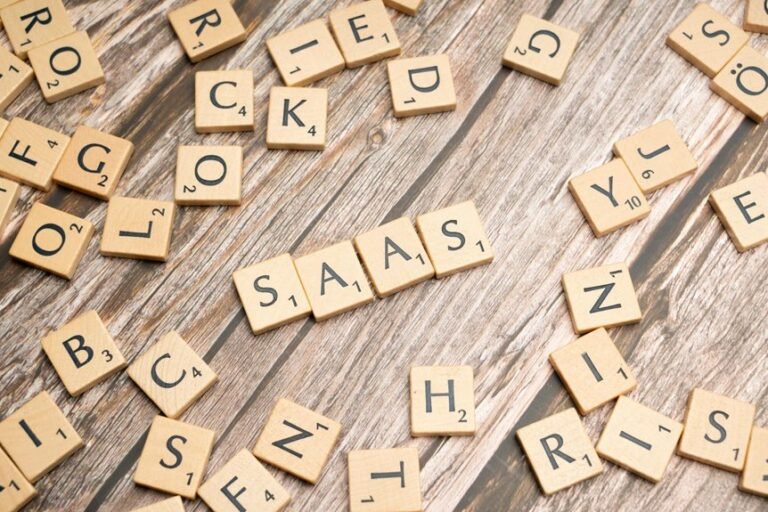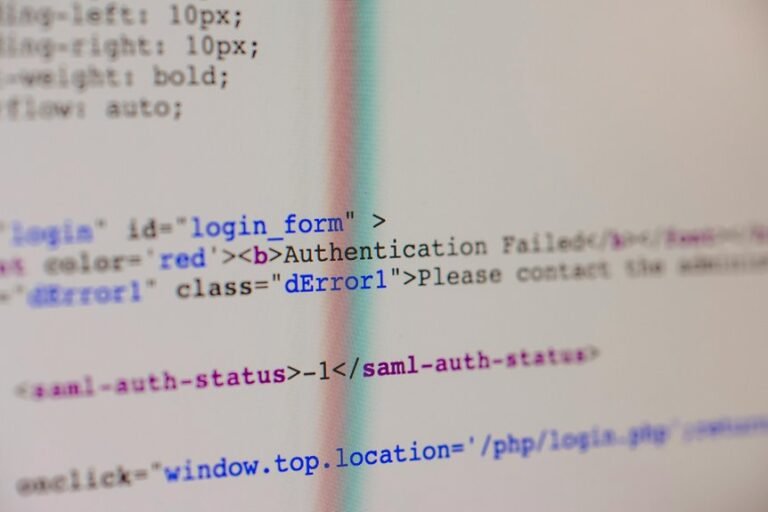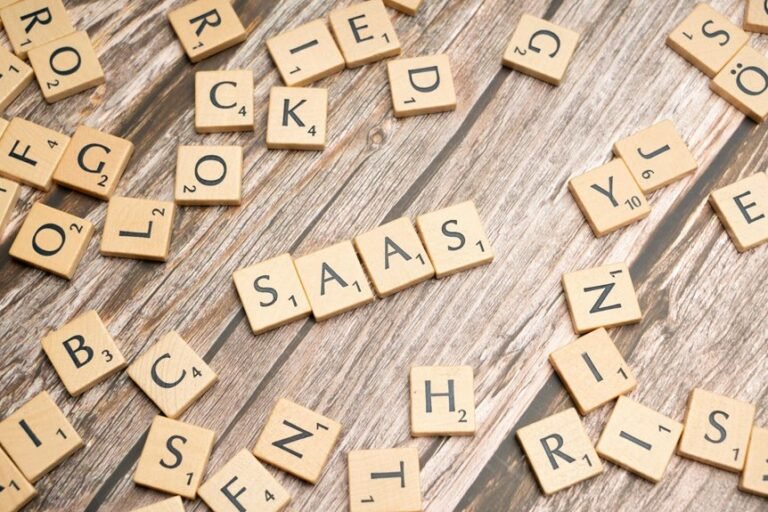Powerlevel10k || Powerlevel10k zsh
Welcome to our website, your ultimate guide to Powerlevel10k, the fast, customizable, and feature-packed theme for Zsh. If you’re looking to supercharge your terminal experience, you’ve come to the right place! Here’s what you’ll find on our website:
- What is Powerlevel10k?
Powerlevel10k is a highly optimized Zsh theme designed to offer a fast, visually appealing, and informative prompt. It comes with a ton of customization options, allowing you to tailor your terminal prompt to your exact needs, whether you’re a developer, system administrator, or just a power user. - How to Install Powerlevel10k?
Installing Powerlevel10k is simple and straightforward. You can install it using popular Zsh plugin managers like Zinit, Oh My Zsh, or Antigen. Detailed installation guides are available to ensure a smooth setup on your system. - How to Configure Powerlevel10k?
Configuring Powerlevel10k is easy and flexible. With a simple configuration wizard, you can customize everything from the prompt’s appearance to how information is displayed. Whether you prefer a minimalistic look or want to show detailed system stats, configuring Powerlevel10k to match your style is a breeze. - How to Uninstall Powerlevel10k?
If you ever need to uninstall Powerlevel10k, we’ve got you covered! Follow our step-by-step guide to remove it from your system completely, ensuring that no configuration files or leftover settings are left behind. - How to Change Powerlevel10k Colors?
Want to change the colors of your Powerlevel10k prompt? We’ve got a comprehensive guide on how to do just that. Whether you’re looking to match your terminal theme or create a completely unique look, you’ll learn how to tweak the colors and make your prompt truly yours.
Explore our website for all the resources you need to get the most out of Powerlevel10k!